Latest Updates
Release Date: October 30, 2023
Gallopade Online Updates- Version 4.5.0 (10/30/2023)
Release Date: October 30, 2023
Updated January 10th, 2024
New Features:
-
New Feature 4.5.0.1 Google Classroom Grade Passback
- Teachers, who use Google Classroom to roster in GO, can now sync their Gallopade Online Gradebook with the Grades section of Google Classroom.
- After assignments have been scored and marked graded (either by the system or the teacher), the teacher can select Sync with Google Classroom at the top right of the Gradebook.
- Then select Sync Grades and wait for a green success sync alert.
- Grades will display in the Grades section of Google Classroom for Teachers only.
- Points will be displayed, not percentage
- Teachers, who use Google Classroom to roster in GO, can now sync their Gallopade Online Gradebook with the Grades section of Google Classroom.
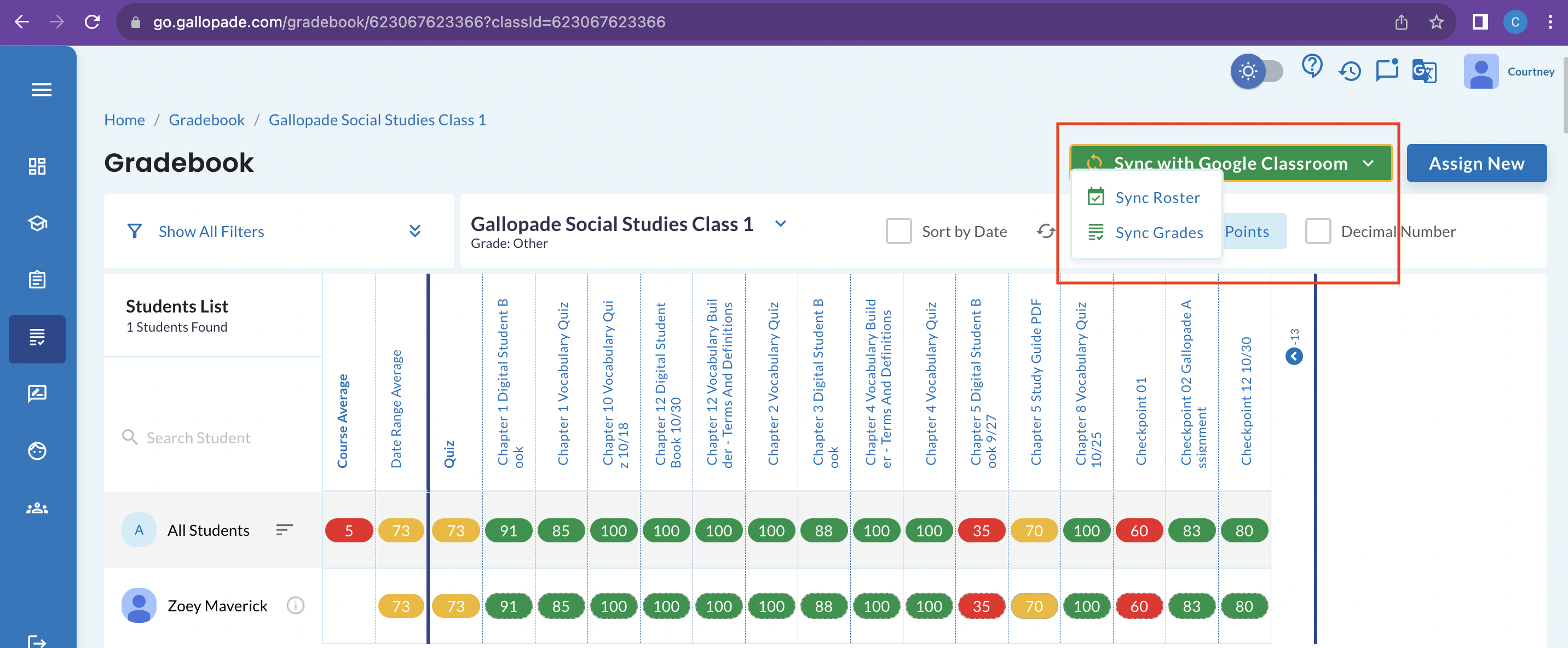
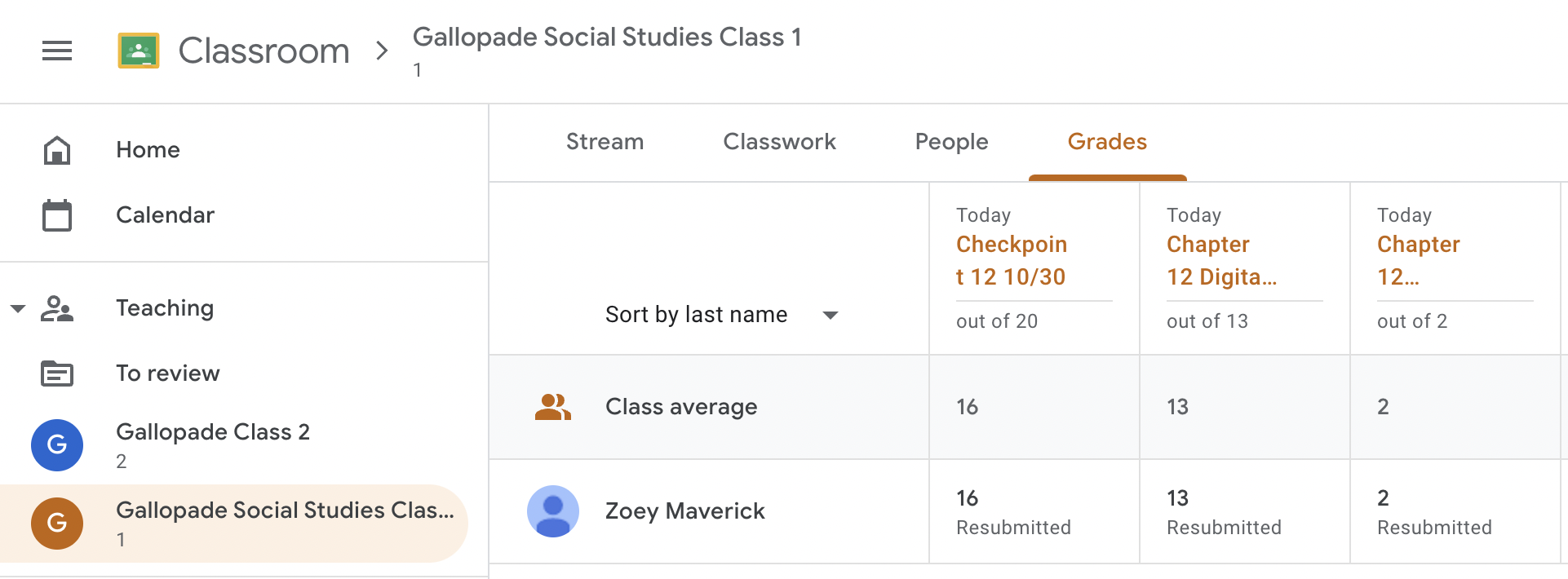
-
New Feature 4.5.0.2 Canvas Grade Passback for all Types of Assignments
- Teachers, who use Canvas with Gallopade Online, can now sync each assignment from the Gallopade Online Gradebook to the Grades section of Canvas.
- After assignments have been scored and marked graded (either by the system or the teacher), the teacher can select Sync with LTI at the top right of the Gradebook to sync all assignments. Teachers can also sync individual assignments by selecting the assignment title.
- Next, select Sync Grades and wait for a green success sync alert.
- Grades will display in the Grades section of Canvas.
- Percentage Score will be sync'd, not points.
- Teachers, who use Canvas with Gallopade Online, can now sync each assignment from the Gallopade Online Gradebook to the Grades section of Canvas.
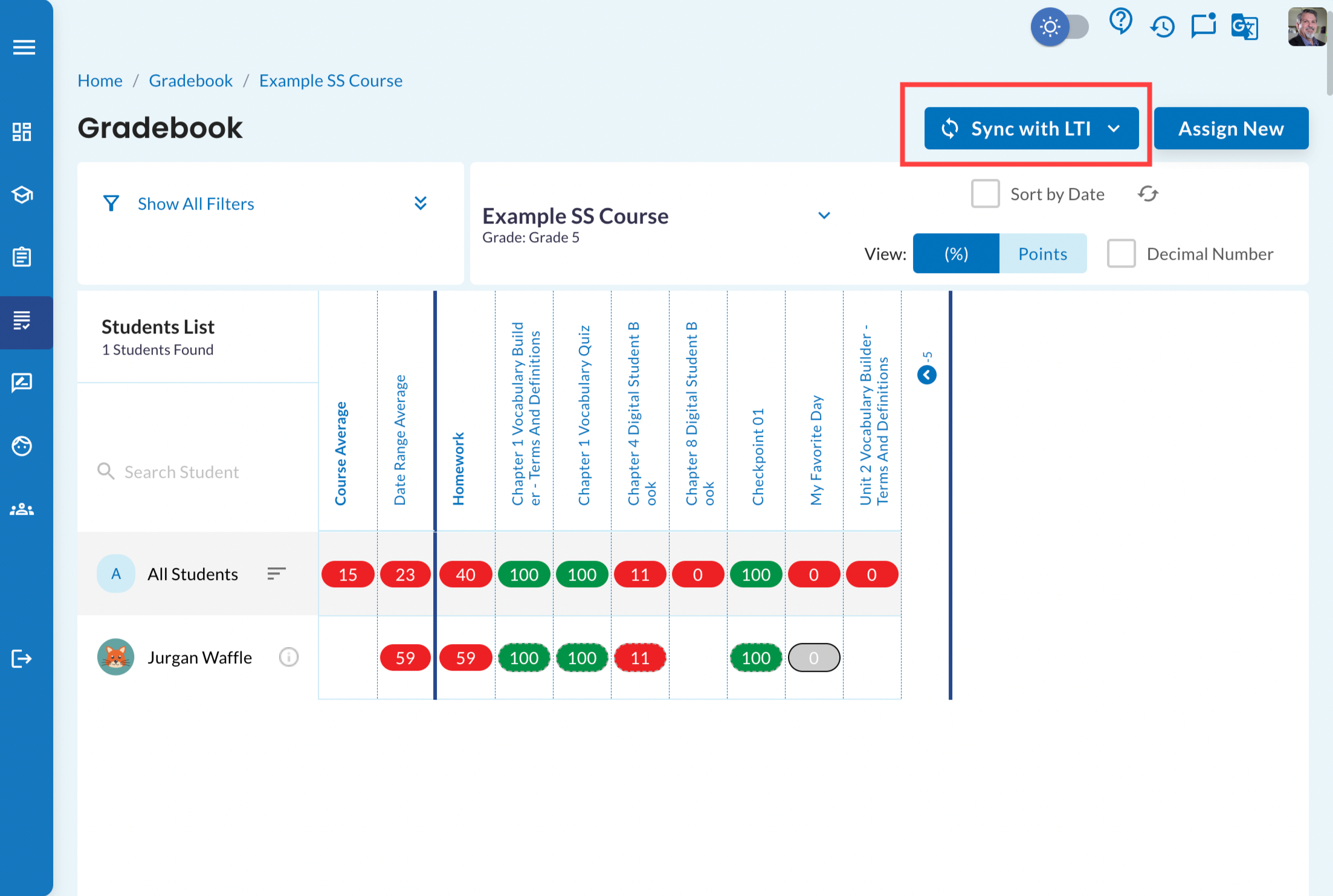
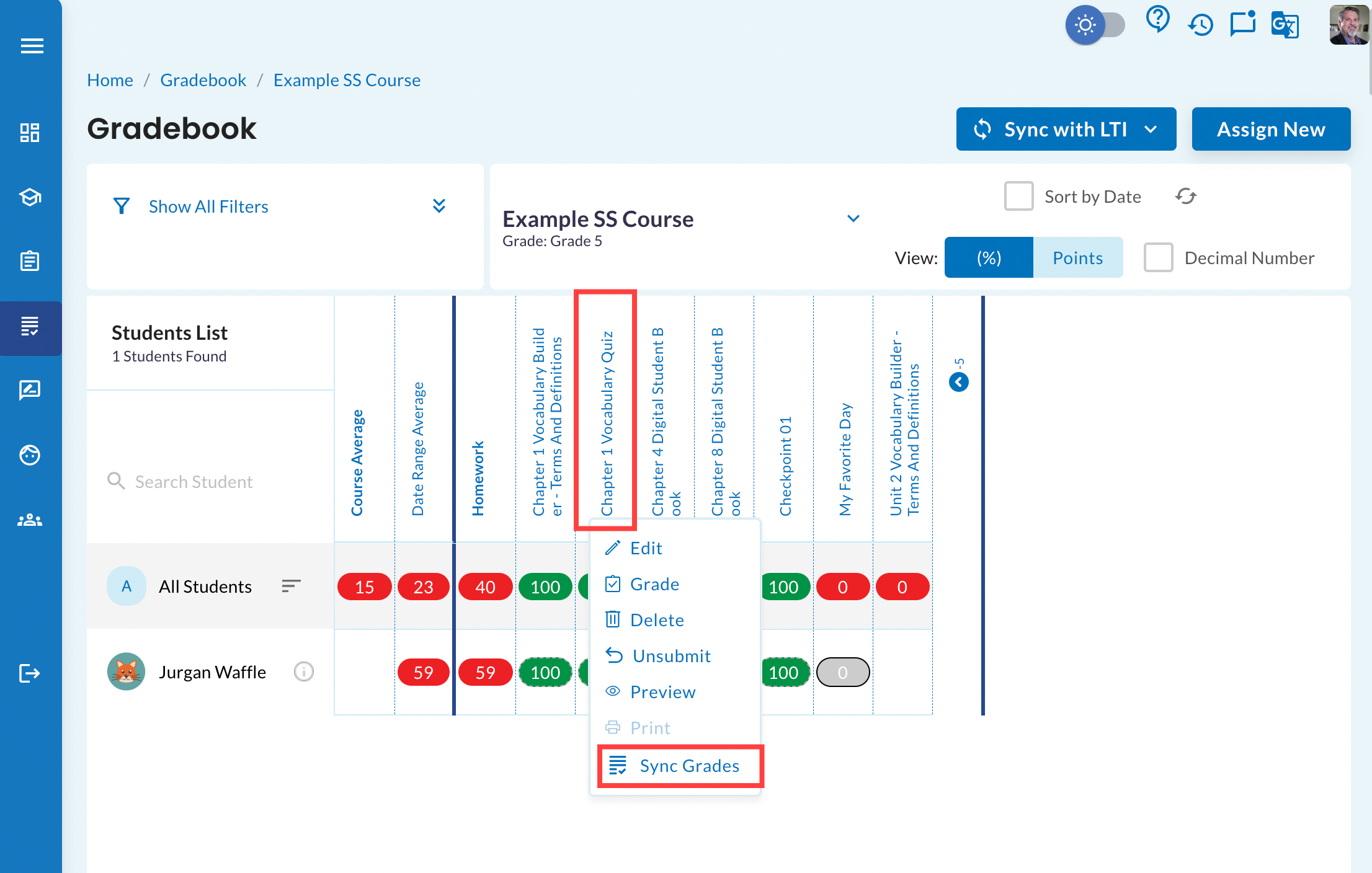
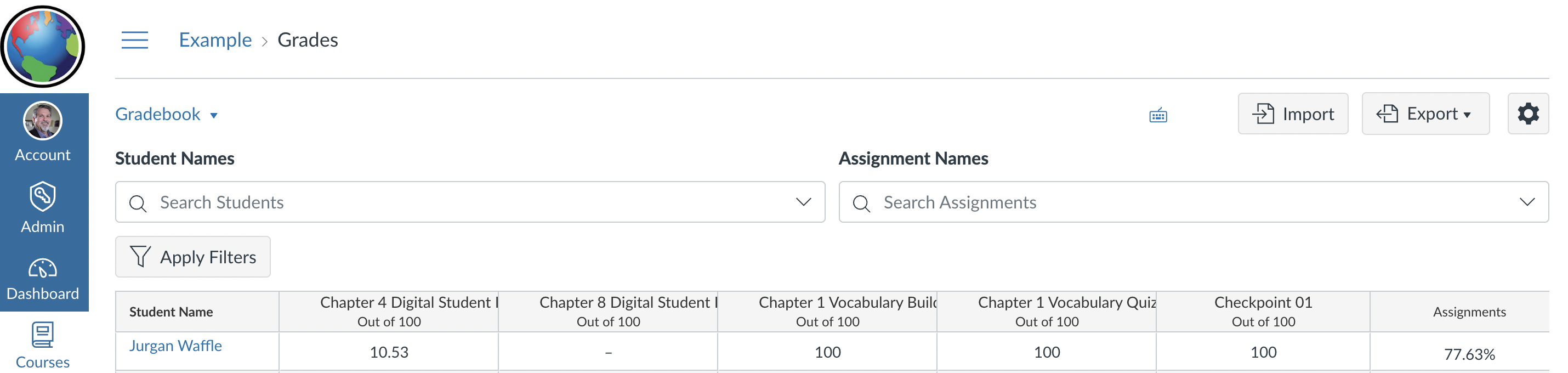
Enhancements:
-
Enhancement 4.5.0.1 Information Hover Over for Course Table of Contents
- For Teachers and Admins, the hover over of the full unit or chapter name, while using the table of contents within the course, is now displayed to the right instead of directly under the user's mouse.
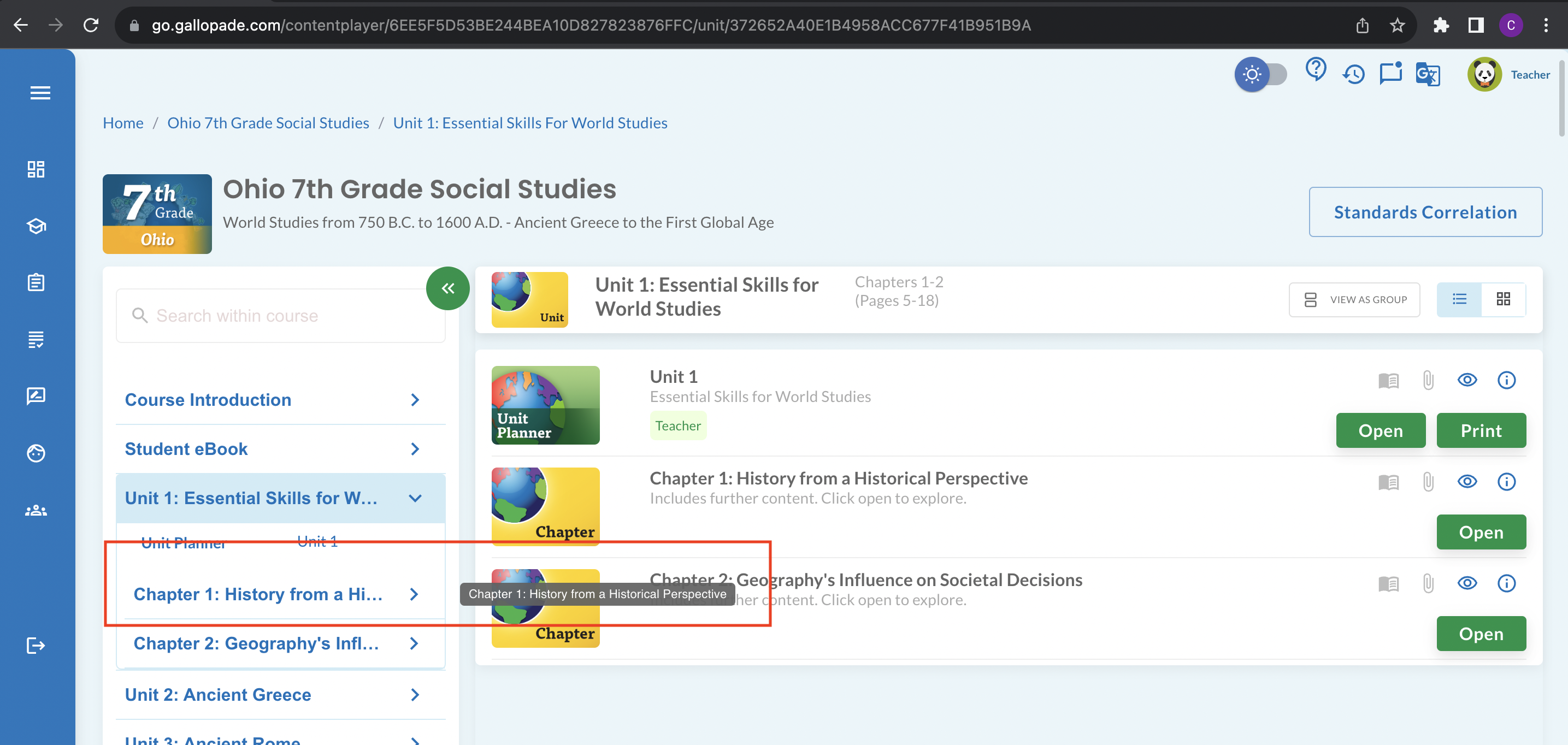
-
Enhancement 4.5.0.2 Google Classroom Students- Assignment Already Submitted Alert
- Now when students try to open an assignment within Google Classroom that has already been submitted, students will receive an alert that the assignment has already been submitted.
- Now when students try to open an assignment within Google Classroom that has already been submitted, students will receive an alert that the assignment has already been submitted.
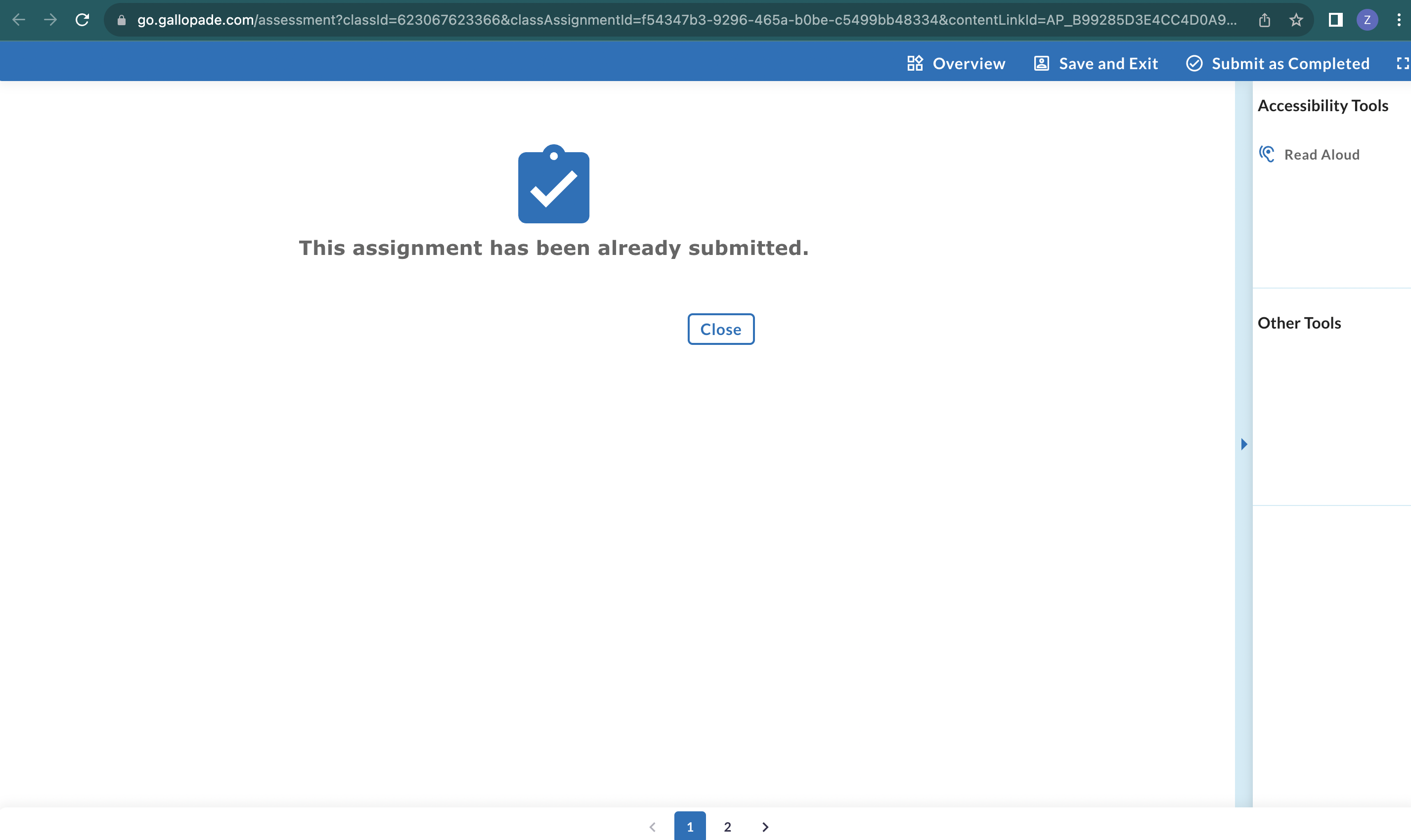
-
Enhancement 4.5.0.3 Google Classroom Students- Ability to Review Assignments
- After completing a Gallopade assignment within Google Classroom, students will be able to immediately review after submitting, if allowed by the teacher in the assignment settings.
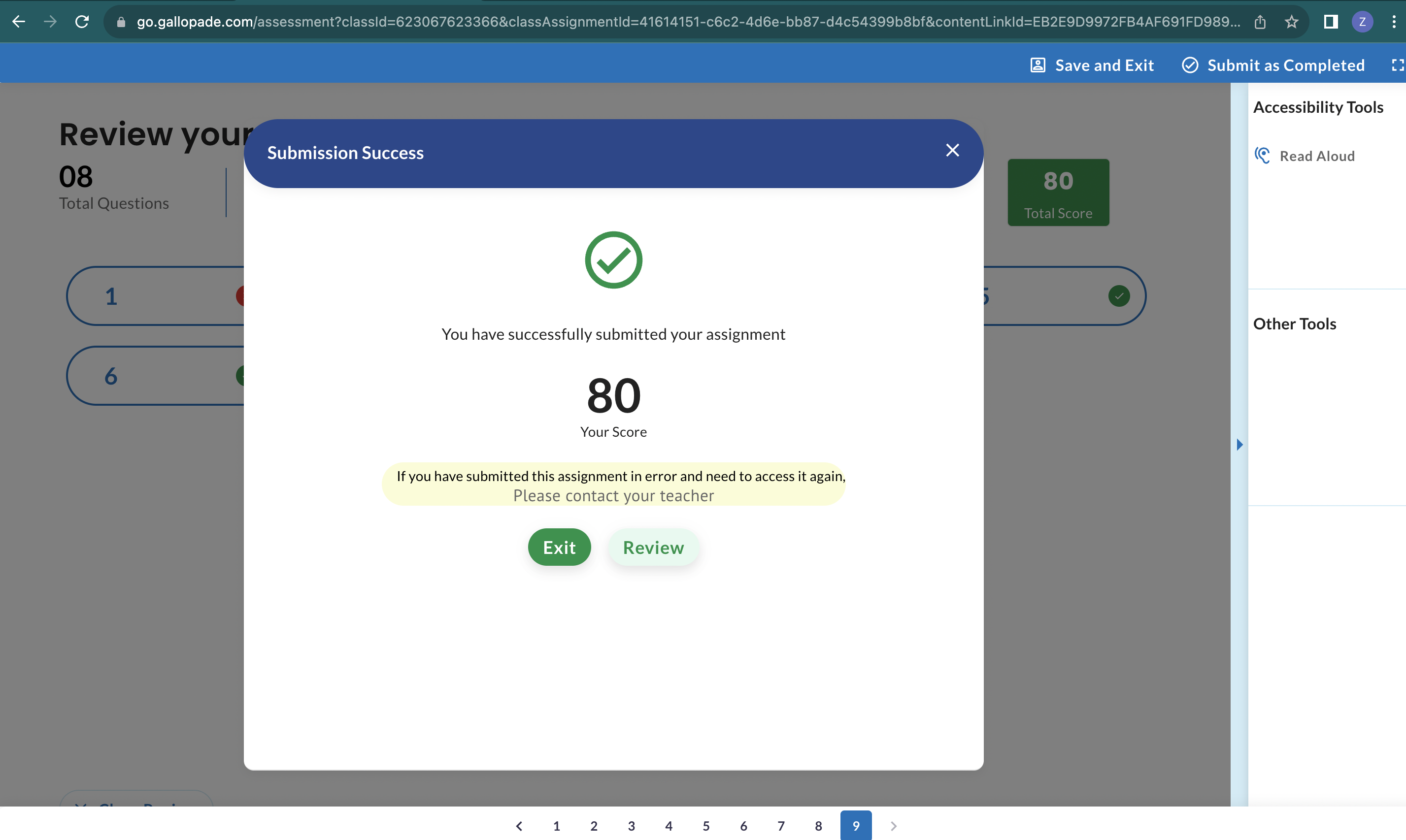
Bug Fixes:
-
Bug Fix 4.5.0.1 Ability to View Students' Responses to an Extended Text Question
- Teachers and Students can now use a scrollbar or enlarge the text box while reviewing a student's answer to an extended text question.
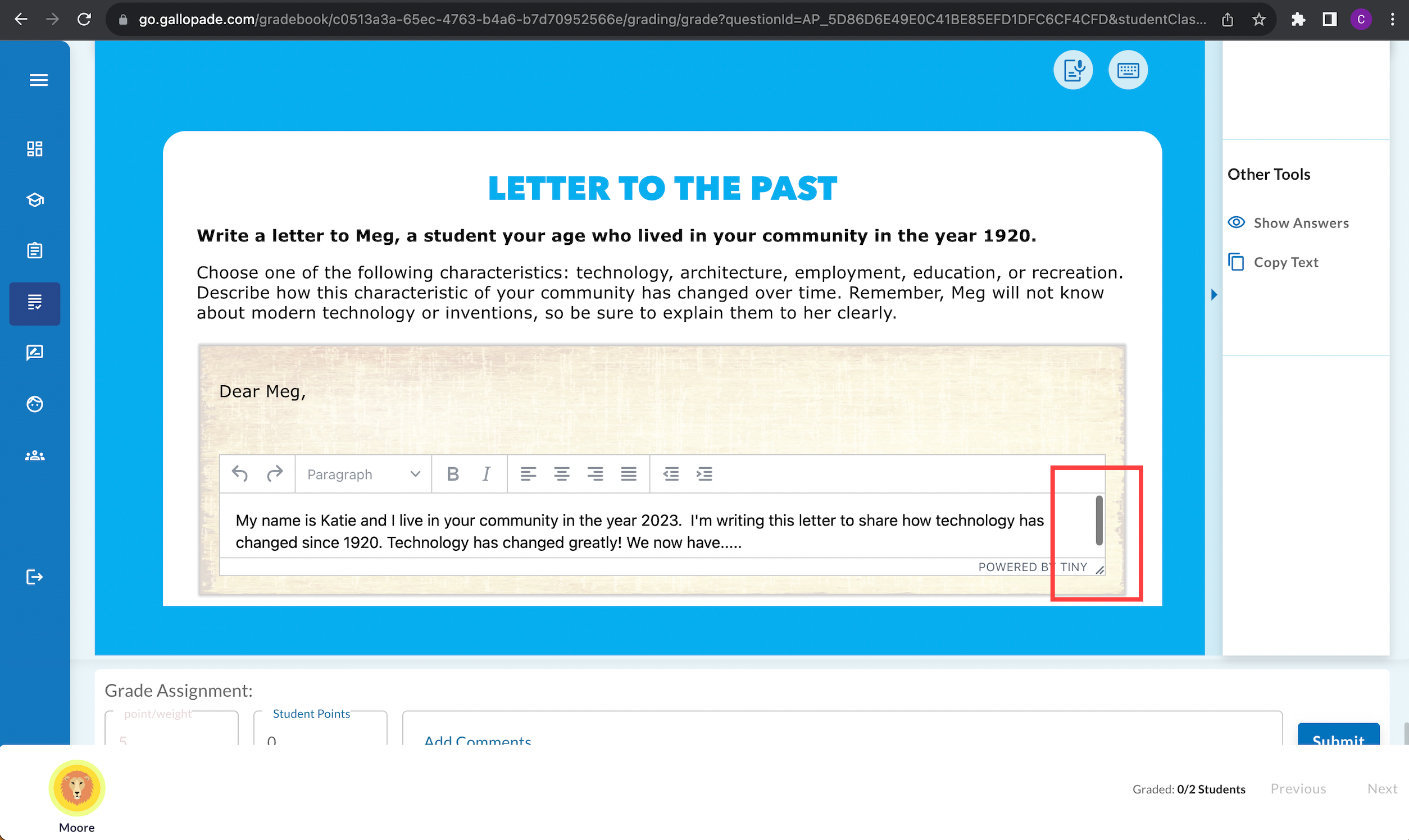
-
Bug Fix 4.5.0.2 Student Assignment Overview: Multi-part Questions Accurately Displays Partial Credit on Overview
- If a student earns partial credit for a multi-part question by getting one part of the question correct and additional parts of the question incorrect, they will now view a partial credit icon on the overview screen when reviewing.
- If a student earns partial credit for a multi-part question by getting one part of the question correct and additional parts of the question incorrect, they will now view a partial credit icon on the overview screen when reviewing.
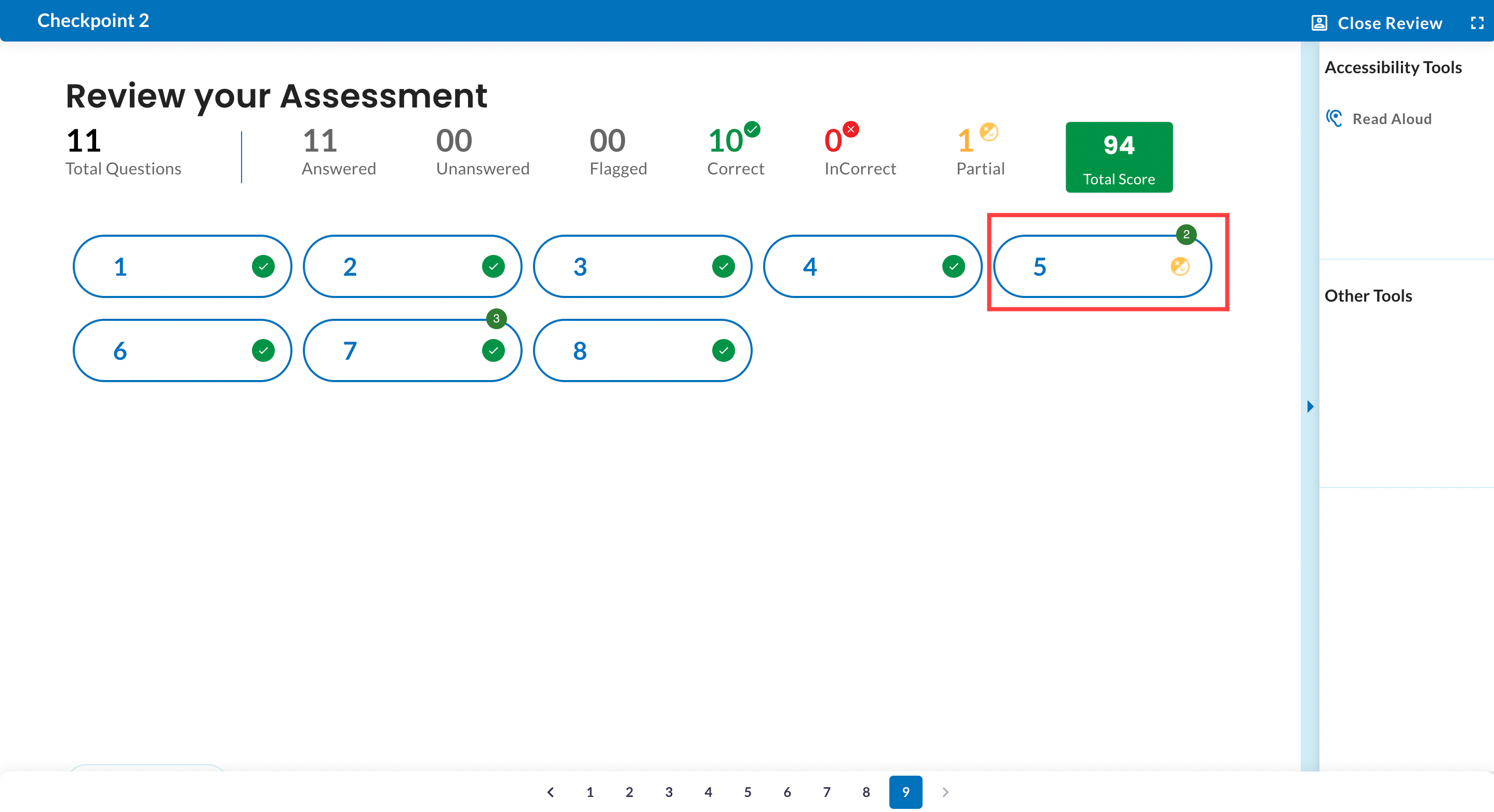
-
Bug Fix 4.5.0.3 Student Refresh of Assignment
- If students need to refresh the page while in the middle of working on an assignment, they can refresh without losing answers saved.